Always choose Top Level Domains (TLDs) .com, .net, .org first, in this order.
Never use hyphens(dashes) or numbers.
If the niche is “pet insurance,” I want the domain petinsurance.com. If thats not available, try “bestpetinsurance.com.” If thats not available, try “petinsurancesecrets.com.” If thats not available, try something else (maybe petinsuranceworld.com or petinsurancesite.com or something like that.)
The shortest domain with my keywords in it first, and then if thats not possible, add other keywords to it (best, secrets, world, report, blog, info …).
Use your brain to come up with the domain that makes the most sense for that niche.
For example, BestDogObedienceTraining.com makes sense, but DogObedienceTrainingSecrets.com is better, and DogObedienceTrainingWorld.com isnt very good.Just try to think of what would be the best for getting someone who is looking for “pet insurance” to click and come to the site. What domain would they be most likely to believe will have the answer for them.
If you can't find something using the added words, use Google Stop Words*
*Google Stop Words: When Registering a domain it can be hard to find your domains target keywords as not already registered. Google and other search engines do not always recognize certain words as part of content because these words are considered common.
Google calls them “Stop Words”. If all else fails, register your Domain with your Primary Keywords and any of the Stop Words listed here ( http://www.link-assistant.com/seo-stop-words.html ).
Use common letters in the beginning of your Keywords as well. For example, my Primary Keywords are: dog training. I can register either idogtraining.com and/or edogtraining.com or variations.
Google calls them “Stop Words”. If all else fails, register your Domain with your Primary Keywords and any of the Stop Words listed here ( http://www.link-assistant.com/seo-stop-words.html ).
Use common letters in the beginning of your Keywords as well. For example, my Primary Keywords are: dog training. I can register either idogtraining.com and/or edogtraining.com or variations.




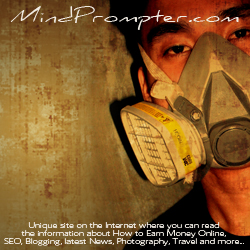













1 comments:
Thanks to sharing the useful guide it well be very uesful to me .
Post a Comment
Please Use Your Real Name, All SPAM Name should be DELETED by the Admin... Thank You.